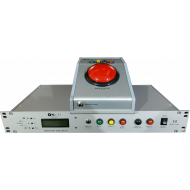Solea provides assistance for broadcast flow management, archive management and commercial management which are inevitable for most radio stations. It causes big steps on the way to becoming an institution by minimizing human dependency.
Specifications
900 Slogans (Jingle, Sweeper, Teaser, Acapella etc.) Under Your Hand
There exist 15 Slogan Sets (each one contains 20 buttons). Both the number of sets and the number of buttons can be raised up to 30. You can broadcast any slogan instantly by using a mouse or keyboard. All the slogans can be played together.
Playing a Slogan Over a Song
A slogan can be played automatically at a certain position (usually before the intro part) over a song. So the listeners may think a DJ does this.
Informing the DJ
DJ can see how many seconds are remained to the lyric part of the song and can adjust his/her speaking duration. Moreover, a counter appearing 20 seconds before the beginning of commercials warns the DJ in order not to announce the next song. An information window may show many details about any song (e.g. album name, composer, lyricist, notes...).
Voice Track
You can put a voice record over the songs in the broadcast list or the songs in a future playlist. While the voice track is broadcasted, the volume of the parent song is decreased automatically. With this feature, DJs don't have to wait on the radio for announces, even don't have to come to the radio for future lists.
PFL (Pre-Fade-Listen)
Having a 2nd audio card on your PC, you can listen to any item (song, slogan, commercial etc.) without broadcasting.
Sending Meta Data to RDS Devices and Web Servers
Metadata (title, performer, album, code, id, duration, time etc.) can be sent to RDS (Radio Data System) devices and web servers. Listeners can see that information on radio devices and internet players. That information can be written to a file in TXT, XML, JSON formats or can be sent to a web page via "Http Post" and "Http Get" methods.
Advanced Log Tracking
With the help of this feature, the reports requested by the copyright agencies can easily be produced and exported to Excel, Word, HTML and Note Pad.
Reports for Statistics
Statistical information (reports grouped by performer, composer, genre, category, etc. covering a certain period) can easily be produced. Musical directors usually need such reports. For example; a List of the performers played mostly through 1 month can be obtained.
Multi-Language Support
Solea has UNICODE user interface and database.
Characters of Russian, Arabic, Greek, Chinese, Japanese etc. alphabets can be stored in the database.
There exists Turkish, English, Russian and Arabic user interface support. A new interface language can be built by using Solea's own editor.
Offline help documents are in Turkish and English.
Advanced Database and Search Engine:
Finding a song in the database among 100 thousands of songs takes less than 1 second. Similar letters (e.g. ç-c, ñ-n, ö-o) are considered during search operations.
Dual Monitor Support
You can use some of the Solea Radio Panels over 2 monitors by using a graphics card having "Dual Screen" support or by adding a second graphics card to your computer.
Multi-Access to the Database
Solea uses the “Multi-Threaded Database Access” method during database operations. While a query started from a window is going on, another read/write operation through the database can be executed from any other window.
CD Ripping To Database
You don't need any other software to store your audios to the database. Solea has direct CD ripping to database feature. CD tag information can be obtained over the internet by using CDDB support.
Direct Streaming
Broadcast(s) can be sent to SHOUTCAST, ICECAST servers or IP-TV networks without needing any additional software and hardware (soundcard, converter etc.). Dolby Surround (5+1, 7+1) streaming support also exists.
Designable Interfaces
Many panel designs can be done for use in Radio Panels. By using the "Panel Designer" tool; the sizes, positions, numbers, and colors of the objects in radio panels can be modified.
Storing and Playing All the Popular Formats
Solea can store audios in MP2, MP3, MP4, OGG, WMA, FLAC, AAC+ and WAV formats to the database, and can play audios in CDA, MP1, MP2, MP3, MP4, OGG, WMA, FLAC, APE, AAC+, AC3 ve WAV formats. Among those formats, the FLAC format has a lossless compressing feature and decreases the size of audios to 50% on average with respect to WAV.
Authorization
User rights can be set. Users cannot make any operation without having related rights (for example; they cannot copy any song in the database, cannot see/play expired songs, cannot change the broadcast output settings).
Automatic Parameter Calculation
Audio files that will be stored in the database are pre-processed and necessary parameters are calculated automatically. Those parameters are named as Amp (sound level), TrimIn (the part which will be clipped from the start), TrimOut (the part which will be clipped from the end), MixIn (the part which will be mixed from the start), MixOut (the part which will be mixed from the end).
Manuel Parameter Setting
Although Solea calculates the audio parameters at almost 100% accuracy, in some exceptional cases users may need to set those parameters manually. The necessary interface exists for this.
Rhythm Proper Mixing (Beat Mix)
Solea has a Rhythm Proper Mixing feature which is usually available in DJ software. Rhythmic continuity is ensured by crossing a song's last beat with next song's first beat,
Remotely Controlling the Broadcast
There is no need to use the on-air computer to change the broadcast flow. All the changes in the Broadcast flow done by a computer in any location (internet also) are immediately reflected the on-air computer.
Communication Between Computers
All the computers can send text messages to each other by using Solea's "Chat" tool. You can chat with the radio host without entering the on-air room.
Advanced DSP (Digital Signal Processing)
By enabling Solea’s advanced DSP features, you can apply different operations (e.g. Compressor, Equalizer, Reverb, Echo, Flanger ...) to broadcast.
The most important one of that operation is Compressor which makes AGC (Automatic Gain Control). The Amp parameter which is calculated by Solea is a coefficient and applied to the whole audio. But, for the audios having long parts with low sound, Compressor may be needed. The compressor doesn't let the sound level goes down under a certain value. This feature is extremely useful when broadcasting to public places.
900 Slogans (Jingle, Sweeper, Teaser, Acapella etc.) Under Your Hand
There exist 15 Slogan Sets (each one contains 20 buttons). Both the number of sets and the number of buttons can be raised up to 30. You can broadcast any slogan instantly by using a mouse or keyboard. All the slogans can be played together.
Playing a Slogan Over a Song
A slogan can be played automatically at a certain position (usually before the intro part) over a song. So the listeners may think a DJ does this.
Informing the DJ
DJ can see how many seconds are remained to the lyric part of the song and can adjust his/her speaking duration. Moreover, a counter appearing 20 seconds before the beginning of commercials warns the DJ in order not to announce the next song. An information window may show many details about any song (e.g. album name, composer, lyricist, notes...).
Voice Track
You can put a voice record over the songs in the broadcast list or the songs in a future playlist. While the voice track is broadcasted, the volume of the parent song is decreased automatically. With this feature, DJs don't have to wait on the radio for announces, even don't have to come to the radio for future lists.
Advanced On-Air Panel
This on-air panel has many new features.
Some new features of the advanced on-air panel are mentioned below:
-Current or future broadcast flow can be tracked from all computers (clients). Any changes made on broadcast flow can be seen immediately (in 1-2 milliseconds) on all computers (clients).
-24-hour broadcast flow is displayed as clocks (groups of 1-hour slices).
-Overflowing rows are displayed in red and are not broadcasted (skipped). So, the next clock starts to play very close to the beginning of the real clock time.
-The amount of hanging to the next clock can be set. In case of need, the last item of the current clock is finished smoothly.
-Weekly and daily tasks (commercial spots, announces, programs etc.) are placed automatically to broadcast flow. No need to see/adjust the broadcast flow by the person responsible for task planning. These tasks are displayed as grouped in one row. When needed, these task bands can be moved manually to any position in the clock.
-Start style (waiting for the playing item finishes or breaking the playing item smoothly) of the weekly and daily can be set.
Clock Templates
In the advanced broadcasting module, "Clock Templates" (a group of 1-hour template rows) are introduced instead of "Play Lists".
You can create an unlimited number of clock templates. After filling the clock as described in the related clock template, sufficient template rows can be added and filled automatically to satisfy a 1-hour duration.
Week Templates
"Clock Templates" which have been created before are used in a 1-week matrix. You can create an unlimited number of week templates.
When a major change is a need in broadcast flow, another week template can be made active or current week template can be edited easily for further broadcast flow.
Auto-Preparing the Broadcast Flow
After creating Clock Templates and Week Templates, you don't need to do anything else.
If any clock is not prepared before (it is empty), Solea prepares it (adds suitable rows by considering assigned clock template, selects suitable songs and slogans to the rows). This operation is repeated for the next clock when the last row of the playing clock is reached.
Manual Preparing the Broadcast Flow
In some cases, you may not want to Solea prepares a clock automatically. In order to see/edit the songs and the slogans, revise the task band positions you can manually prepare the further clocks.
- Stock: 19
- Model: SOLEA